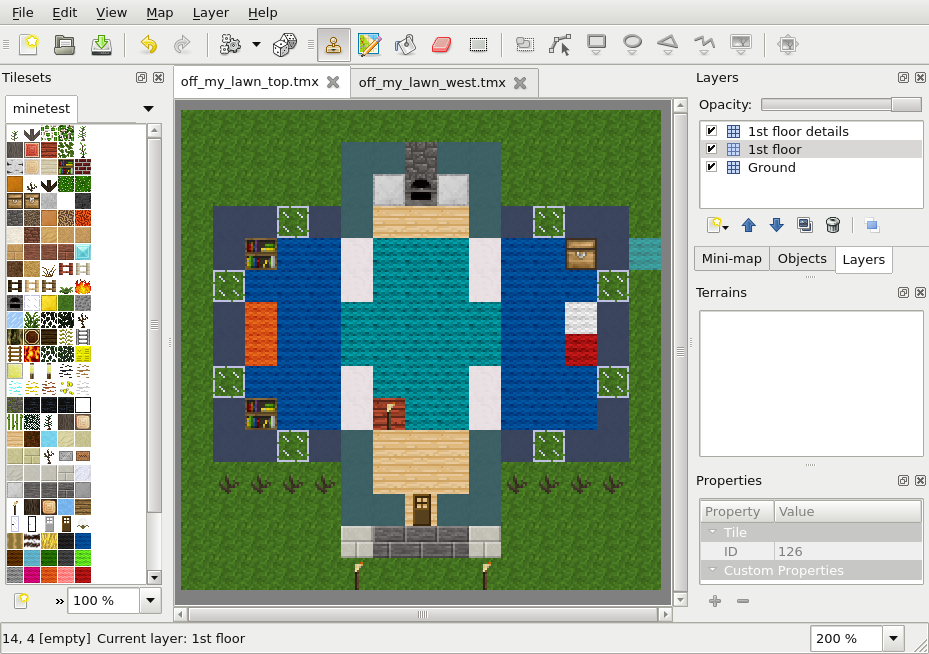|
|
||
|---|---|---|
| bakedclay | ||
| blueprints | ||
| bones | ||
| default | ||
| doors | ||
| farming | ||
| wool | ||
| .gitignore | ||
| README.md | ||
| license.txt | ||
| minetest_game.tsx | ||
| screenshot.png | ||
README.md
Minetest Textures as TileD Tilesets
Trying to plan good Minetest builds with normal image editors got on my nerves. Tiny, icon-sized pixel-art isn't great for describing imaginary life-sized buildings. Pencil and graph-paper worked alright for mazes, but... flash back to the 1980s!
Wait, am I being snarky again?
Luckily, the Minetest game textures are easily accessible, and the Free TileD map editor works really well for laying out blueprints.
This is a tile-set of the most essential Minetest nodes.
Now you (well, it's for me, but you can use it) can pre-plan builds using textures from the game. It's way easier than messing around with individual pixels. Use it to test different layouts and materials ahead of time, so you don't waste an evening building something you hate.
How to use
- Download this repository. If you don't know where you want it: Your Documents/minetest
- Install the TileD map editor.
- Yes, it's Free Software and yes, it's available for Windows / Mac / Linux.
- Open a new file in TileD, and click Map -> Add External Tileset. Open
minetest_game.tsx
- You should see the little blocks that look just like the ones in Minetest that you can now draw with. Yay!
- Draw your blueprint.
- It'd be a good idea to save your blueprint in the blueprint directory, which is right next to that minetest_game.tsx file you just opened.
I hope this helps. Now please, put the cobblestone down.