2.2 KiB
2.2 KiB
QA Block to run checking scripts for beter quality assurance of code
License GPL-V3: https://www.gnu.org/licenses/gpl-3.0.html
This is a developer helper mod, allow run any lua code for testing reason. The mod can list and run lua-scripts placed in checks subfolder. some check scrips provided.
Features
- redirection of print() output to minetest chat. (can be disabled by changing code line "print_to_chat")
- robust call of the scripts trough "pcall" does not crash the game in case of syntax- or runtime errors
- all functionality available trough chat commands and the QA-Block node
- refresh and list the checks script list at runtime
- edit the code before calling them
- type code and run them
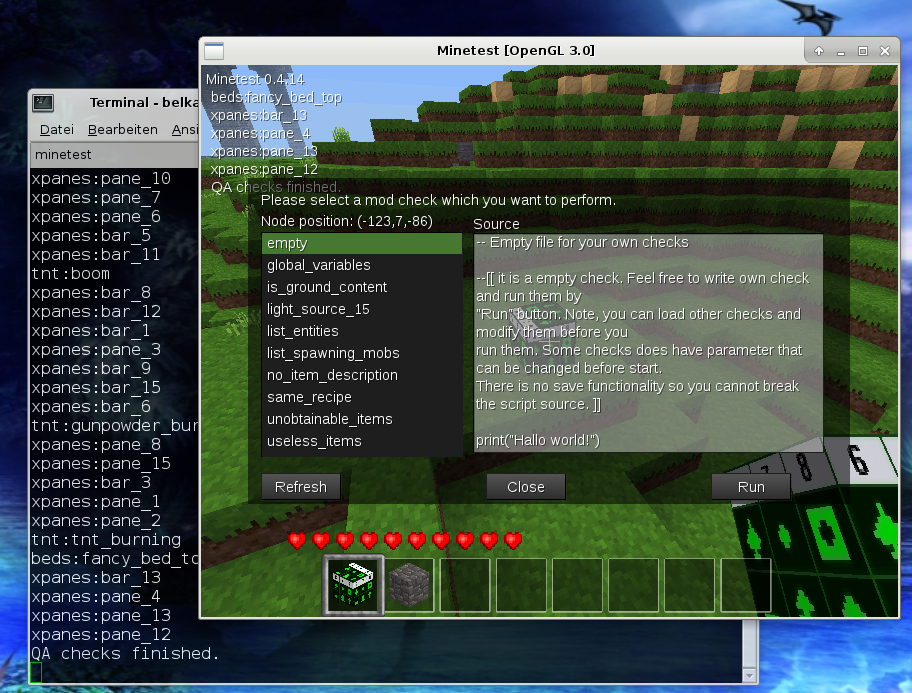 https://forum.minetest.net/viewtopic.php?f=11&t=15759
https://forum.minetest.net/viewtopic.php?f=11&t=15759
Dependencies
- smartfs - GUI for check selection is implemented using smartfs - currently a provided version is used so there is no dependency
Provided check modules
- empty - Empty file for your own checks
- global_variables - List suspicious global variables
- is_ground_content - This checker lists all nodes for which is_ground_content == true
- light_source_15 - List all nodes for which light_source >= 15
- list_entities - Lists all the registered entities (except builtin)
- list_spawning_mobs - List entities that are mobs from mobs_redo or compatible framework
- no_item_description - Lists all items without description
- same_recipe - Find duplicate crafting recipes
- unobtainable_items - Lists items which seem to be unobtainable
- useless_items - Lists all items which are probably useless
How to use:
add the mod to the game you like to test
Using chat command /qa_block
- qa ls - list all available check modules
- qa sel - display and run check using the selection dialog (smartfs only)
- qa checkname - run check
- qa - run default module (hardcoded to "same_recipe")
Using the block
- get the QA-Block from creative inventory
- place the block somewhere 3a - without smartfs - wait till the block disappears 3b - with smartfs - start the check using selection dialog
In all cases - check the debug.txt for test results
Credits
- Wuzzy2 - thanks for ideas, code optimizations and the most check scripts