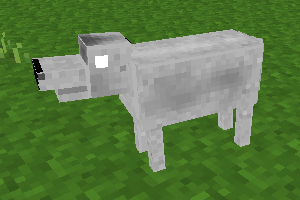|
|
||
|---|---|---|
| locale | ||
| models | ||
| sounds | ||
| textures | ||
| LICENCE.txt | ||
| README.md | ||
| changelog.md | ||
| init.lua | ||
| mila.lua | ||
| mob_engine.lua | ||
| mobs_redo.lua | ||
| mod.conf | ||
| screenshot.png | ||
README.md
Mobs Wolf
Version: 0.4-0
Source code's license: EUPL v1.2 or later.
Media (Textures, Models, Sounds) license: CC-BY-SA 3.0
Dependencies: default (found in Minetest Game)
Mobiles API required: M.I.L.A. or Mob-Engine or Mobs Redo
Texture, model and sounds are from Voxelands.
To satisfy the attribution clause, any project using Voxelands' assets
must provide a prominent notice as part of each of said project's
credits notices (such as in documentation, on a website, and/or any
other credits screen associated with the project) showing both the
CC-BY-SA licensing, the ownership by Voxelands of the asset, and a link
to the Voxelands' project at http://www.voxelands.com/.
Artists include:
sdzen
darkrose
sapier
Tom Peter
Telaron
juskiddink
With special thanks to http://www.opengameart.org/
Installation
Unzip the archive, rename the folder to mobs_wolf and place it in
../minetest/mods/
If you only want this to be used in a single world, place it in
../minetest/worlds/WORLD_NAME/worldmods/
GNU+Linux - If you use a system-wide installation place it in
~/.minetest/mods/
For further information or help see:
https://wiki.minetest.net/Help:Installing_Mods