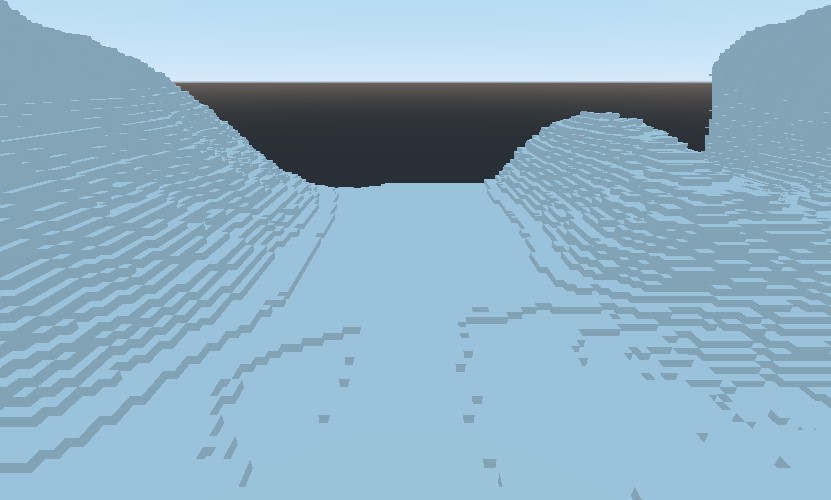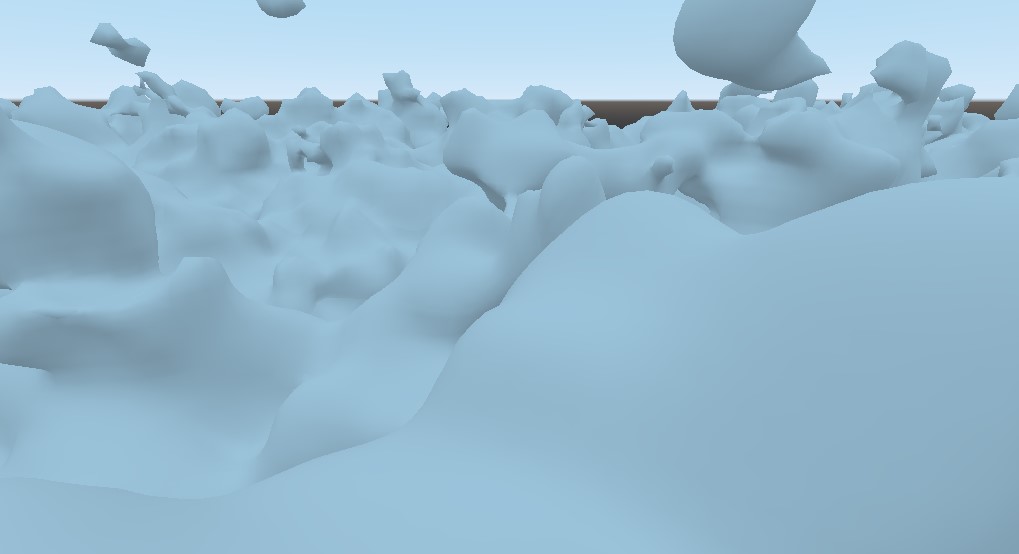5.8 KiB
Quick start
Demo projects
Now that your Godot Engine has voxel support built in, you can either download one of the demos and start playing around with them:
Videos
You can watch some of the video tutorials available (they might come out of date!):
- Voxel Terrain Tutorial with Godot's voxel tools module using the Smooth Transvoxel method (by Aknakos) (17 Jun 2021)
- How To Make Voxel Terrains In Godot (by Tokisan Games) (4 Nov 2019)
- Godot Voxel Tools (by Gamesfromscratch) (25 Jul 2020)
Short recipes
The following sections contain basic quick start instructions to get voxel terrains running. For more in-depth information, see the rest of the documentation.
Blocky heightmap terrain using VoxelTerrain
-
Create a new project and a new 3D scene. Give it some light by adding a
DirectionalLightnode, and orientate it so it shines approximately downwards. You can enableShadowstoo. -
Add a
VoxelTerrainnode, and adjust the following settings in the inspector:
2.1) Under the materials section, create a new SpatialMaterial in the first slot. Then click on it and enable the vertex_color_as_albedo option. This will give the blocks better shading.
2.1) Generator: create a new VoxelGeneratorNoise2D. Then click on it and set its Channel parameter to TYPE.
2.2) Mesher: create a new VoxelMesherBlocky. In the library property, create a new VoxelBlockyLibrary. Set voxel_count to 2. A list of two voxels types appear. In the first slot, create a new VoxelBlockyModel (this will be "air"). In the second slot, create another VoxelBlockyModel. In that second one, set its geometry_type to Cube (this will be "solid").
2.3) Select the terrain node again, and in the Terrain menu on top of the viewport, click Re-generate. At this point you should start to see a terrain made of cubes appear in the editor viewport.
-
The terrain is not setup to appear in-game yet, so there is some extra setup needed. Add a
Cameranode, and elevate it so it's above the terrain. You may also want to angle it a bit downward to see more of the landscape. -
Add a
VoxelViewernode under the camera. When the game runs, this node will tell the voxel engine where to generate voxels, as the camera moves around. -
Play the scene: you should see the terrain appear!
You can modify the shape of the terrain by changing noise parameters under the generator.
VoxelMesherBlocky allows to specify way more than just white cubes: you can define multiple models, with varying textures, materials and shapes, in order to compose a world like you would see in Minecraft for example.
Large smooth world using VoxelLODTerrain
-
Create a new project and a new 3D scene. Give it some light by adding a
DirectionalLightnode, and orientate it so it shines approximately downwards. You can enableShadowstoo. -
Add a
VoxelLODTerrainnode, and adjust the following settings in the inspector:
2.1) Generator: create a new VoxelGeneratorNoise3D. Then click on it and set its Channel parameter to SDF.
2.2) Mesher: create a new VoxelMesherTransvoxel.
-
At this point you should start to see a smooth, spongy terrain appear in the editor viewport. If you can't see anything, you can force a reload by reopening the scene, or using the menu
Terrain -> Re-generate. -
The terrain is not setup to appear in-game yet, so there is some extra setup needed. Add a
Cameranode, and elevate it so it's above the terrain. You may also want to angle it a bit downward to see more of the landscape. -
Add a
VoxelViewernode under the camera. When the game runs, this node will tell the voxel engine where to generate voxels, as the camera moves around. -
Play the scene: you should see the terrain appear!
You can modify the shape of the terrain by changing noise parameters under the generator.
Painting textures manually is not supported yet, but it's possible to apply procedural textures using a shader.
Is Voxel tools for you?
It's easy to think a project needs voxels, but they are less needed than it sounds. Here are some reasons why you could think you need voxels, and why you might not need them:
-
"I need a procedurally generated world": if you don't need overhangs you can go with a heightmap approach. Heightmaps are faster and easier to work with.
-
"I need destructible models": voxels in this module are "blobby" or "blocky", they can't represent every possible shape. If you need something precise, you could try more specialized alternatives like CSG nodes or precomputed destruction.
-
"I need a terrain with overhangs and caves": do you need it to be editable by players? If not, then you can model the terrain in any 3D modeller and optimize it up-front. You can mix heightmaps + 3D models. You might rely on voxels to make the authoring process easier, but in the exported game you will only need the meshes and static colliders.
-
"I need to make a planet": you can make more efficient planets by stitching 6 spherified heightmaps together. Take a cube where each face is a heightmap, then puff that cube to turn it into a sphere.
-
"GridMap sucks": how large do you want your grid to be? How complex are your models? This module is geared towards very large grids with simple geometry, so it has its own restrictions.