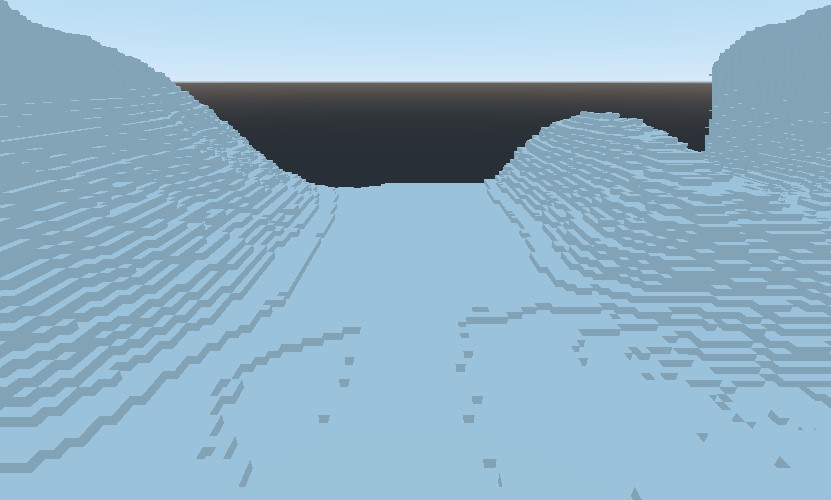2.1 KiB
2.1 KiB
Creating A Voxel Terrain
Now that your Godot Engine has voxel support built in, you can either download the Voxel Game demo and start playing with it, or start creating your own terrain.
Create A Terrain In The Editor
- Create a new project and a new 3D scene, with a Spatial type root node.
- Add a Camera and elevate it by setting Transform Y = 75 and Rotation X = -25. The terrain starts generating around (0,0,0), but creates high hills, and may be invisible from underneath. We will be looking down from above.
- Import a black and white heightmap texture such as this one from the demo. Make sure that the file is imported as an Image and NOT a Texture on the Import panel. You'll likely have to re-import and restart.
- Add a VoxelTerrain node and adjust the following settings:
- Provider: New VoxelStreamImage. Then click VoxelStreamImage again.
- Image: Load. Select your imported noise texture.
- Decide on the type of terrain you want:
- Blocky: Set Channel = "Type" (or 0), and leave Smooth Meshing Enabled unchecked (lower down).
- Smooth: Set Channel = "SDF" (or 1), and enable Smooth Meshing Enabled.
- Voxel Library: add a New VoxelLibrary
- Set the Viewer Path, Assign, select your camera or player (the parent of your camera).
- Play your scene and you should see a terrain.
Create A Terrain With Code
Add your own camera and environment as desired, or from above. Then drop this into a script:
const HEIGHT_MAP = preload("res://blocky_terrain/noise_distorted.png")
var terrain = VoxelTerrain.new()
func _ready():
terrain.voxel_library = VoxelLibrary.new()
terrain.stream = VoxelStreamImage.new()
terrain.stream.image = HEIGHT_MAP
terrain.view_distance = 256
terrain.viewer_path = "/root/Spatial/Player" # Change to the path of your camera or player node
add_child(terrain) # Add the terrain to the tree so Godot will render it