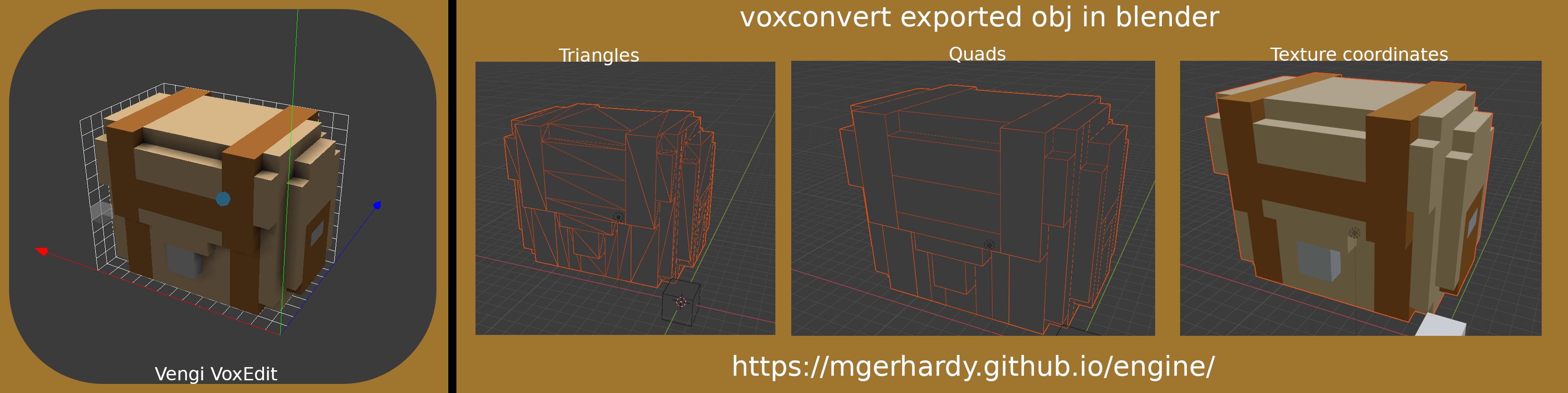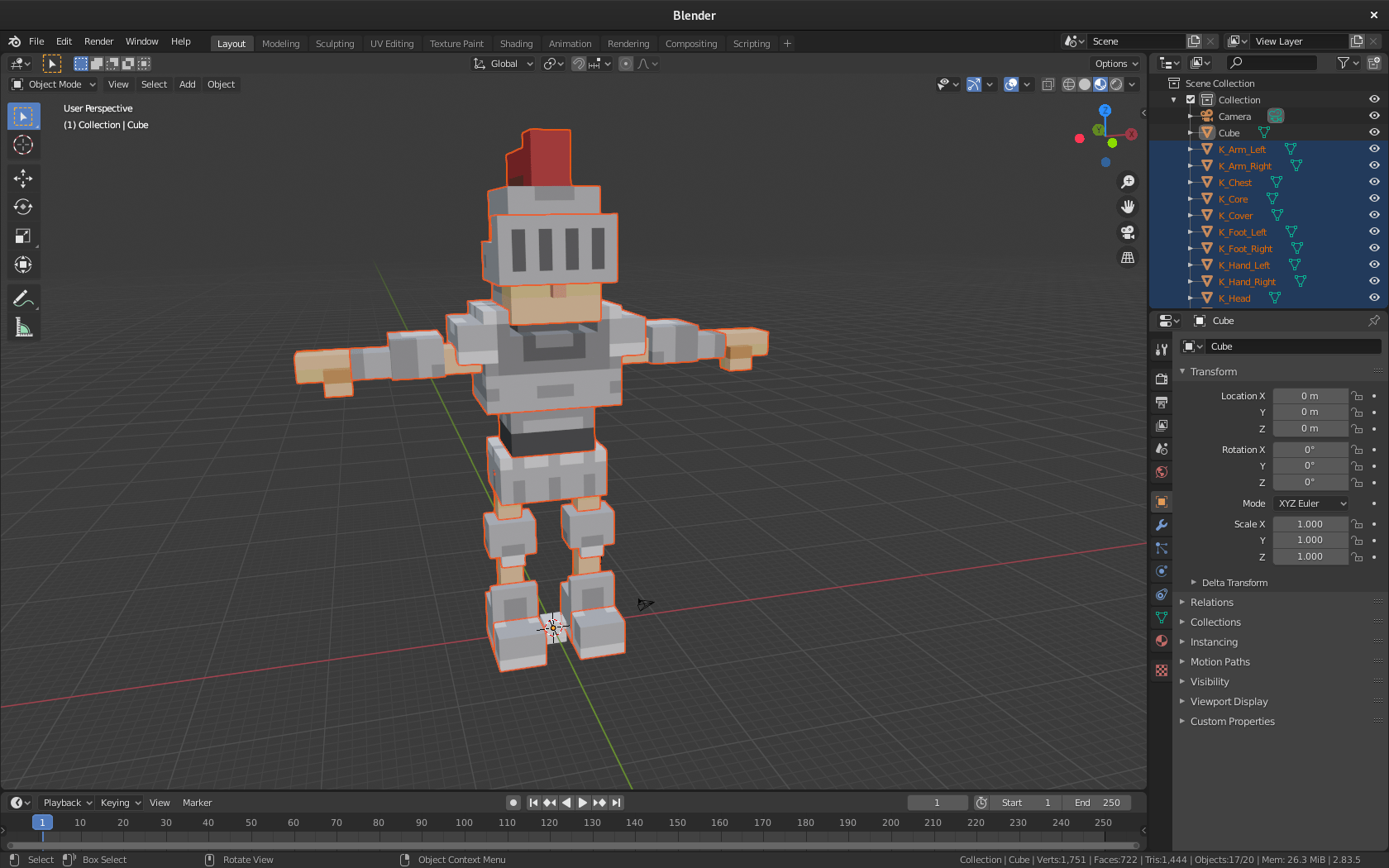2.1 KiB
General
Convert voxel volume formats between each other or export to obj or ply.
Usage
./vengi-voxconvert --merge --scale infile outfile
--merge: will merge a multi layer volume (like vox, qb or qbt) into a single volume of the target file--scale: perform lod conversion of the input volume (50% scale per call)
Just type vengi-voxconvert to get a full list of commands and options.
Using a different target palette is also possible by setting the palette config var.
./vengi-voxconvert -set palette /path/to/palette.png infile outfile
The palette file has to be in the dimensions 1x256. It is also possible to just provide the basename of the palette.
This is e.g. nippon. The tool will then try to look up the file palette-nippon.png in the file search paths.
You can convert to a different palette with this command. The closest possible color will be chosen for each color from the source file palette to the specified palette.
Generate Level of detail (LOD) volumes
Generate a lod scaled by 50% from the input model.
./vengi-voxconvert -s infile.vox lod1.vox
Convert volume to mesh
You can export your volume model into a obj or ply.
./vengi-voxconvert infile.vox outfile.obj
Cvars to control the meshing:
voxformat_ambientocclusion: Don't export extra quads for ambient occlusion voxelsvoxformat_mergequads: Merge similar quads to optimize the meshvoxformat_reusevertices: Reuse vertices or always create new onesvoxformat_scale: Scale the vertices by the given factorvoxformat_quads: Export to quadsvoxformat_withcolor: Export vertex colorsvoxformat_withtexcoords: Export texture coordinates
See ./vengi-voxconvert --help for details.
Batch convert
To convert a complete directory of e.g. *.vox to *.obj files, you can use e.g. the bash like this:
for i in *.vox; do vengi-voxconvert $i ${i%.vox}.obj; done