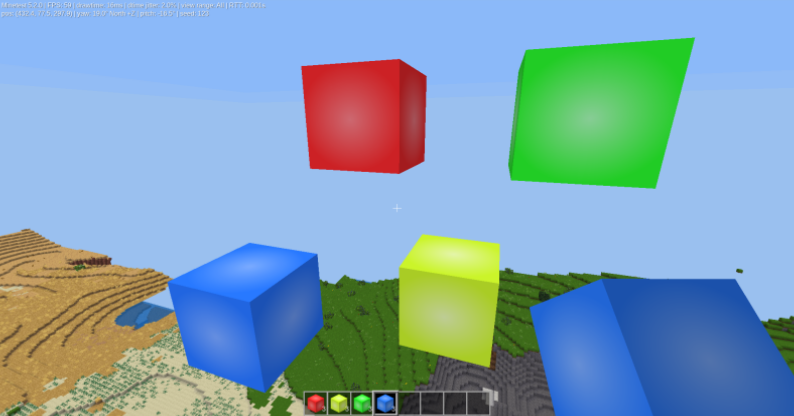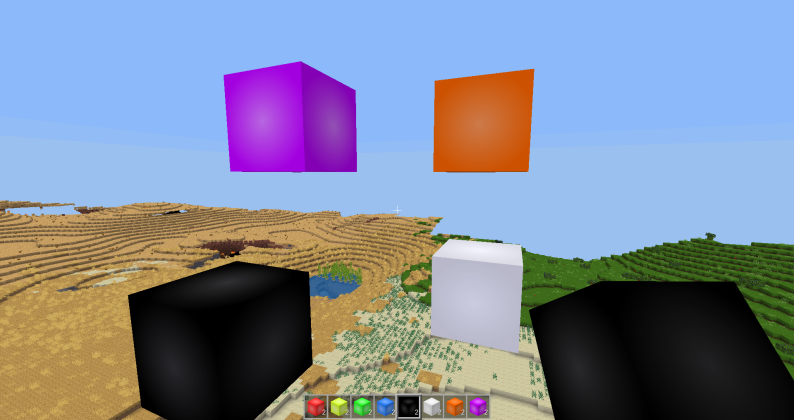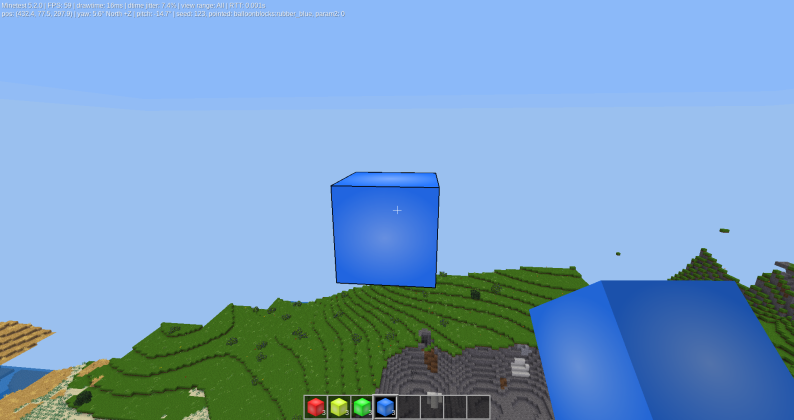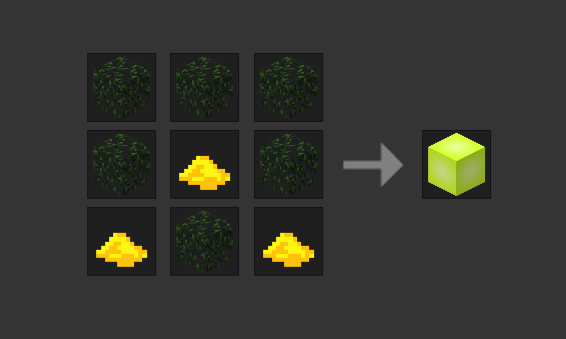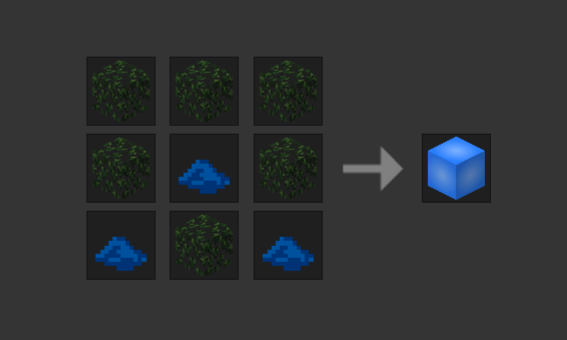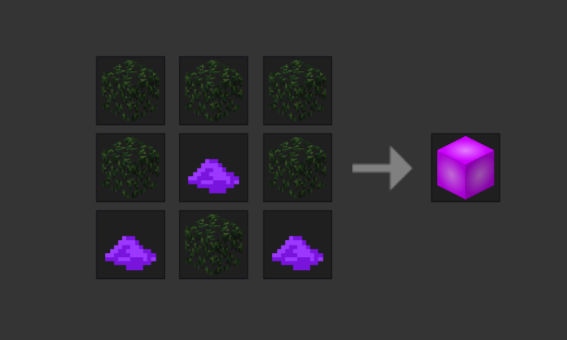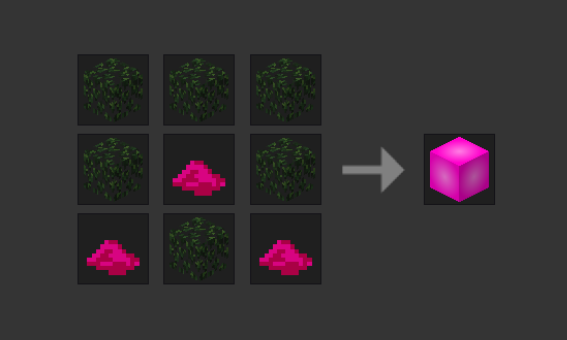Balloon Blocks
A Minetest mod that adds balloon blocks which can be placed in the air.
Description
Have you ever wanted to build a big house in the sky, but you can't because it would take ages to build up from the ground.
Now you can!
The balloon blocks can be placed in the air. This means it is now easy to place a block up in the sky.
When placing a balloonblock in the air it is always placed three blocks away from your current position. If you can fly, then you don't have to build to place a node. You can just fly up and place a balloonblock!
Gallery
Installing
There are three ways to install the balloonblocks mod:
Minetest GUI Installation
It is possable to install it without closing the game.
- In the minetest menu, click on the tab titled Content.
- At the bottom click on Browse online content (it may take a while).
- Search for balloon.
- Find the mod called Balloon blocks.
- Click the Install button on the right.
- You will get a message saying Downloding and installing Balloonblocks, please wait....
You have now installed the balloonblocks mod, don't forget to enable it.
Zip File Installation
- Use the website ContentDB.
- Find the mod titled Balloon blocks, then click on it.-
- Find a green button titled Download and click on it.
- Now follow the wiki instructions.
You have now installed the balloonblocks mod, don't forget to enable it.
Git Installation
- Install Git.
- Open a command prompt on your computer.
- Change directory into minetest mod directory.
- Then type
git clone https://github.com/TBSHEB/minetest-balloon-blocks.gitand hit enter.
You have now installed the balloonblocks mod, don't forget to enable it.
Change Log
- 2020-06-20: v1.3.1 - Fixed glowing placement
- 2020-06-20: v1.3.0 - Added glowing balloonblocks of all colours
- 2020-06-18: v1.2.0
- Added grey, pink, and brown balloonblocks
- Added bounce attribute
- Added more crafting recipes
- Fixed block replacement bug
- 2020-06-11: v1.1.0 - Added black, white, orange, and purple balloonblocks
- 2020-06-09: v1.0.0 - Initial release
License
MIT License