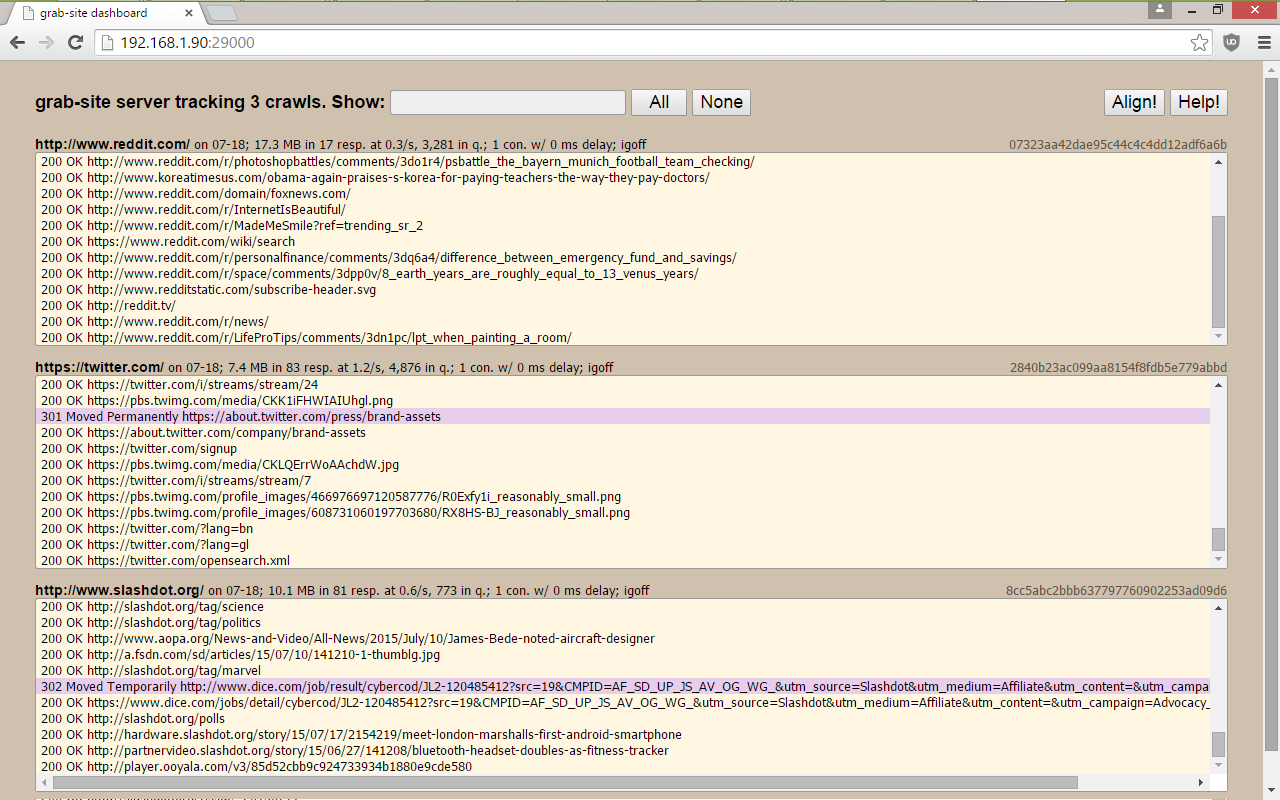16 KiB
grab-site
grab-site is an easy preconfigured web crawler designed for backing up websites. Give grab-site a URL and it will recursively crawl the site and write WARC files. Internally, grab-site uses wpull for crawling.
grab-site gives you
-
a dashboard with all of your crawls, showing which URLs are being grabbed, how many URLs are left in the queue, and more.
-
the ability to add ignore patterns when the crawl is already running. This allows you to skip the crawling of junk URLs that would otherwise prevent your crawl from ever finishing. See below.
-
an extensively tested default ignore set (global) as well as additional (optional) ignore sets for forums, reddit, etc.
-
duplicate page detection: links are not followed on pages whose content duplicates an already-seen page.
The URL queue is kept on disk instead of in memory. If you're really lucky, grab-site will manage to crawl a site with ~10M pages.
Note: grab-site currently does not work with Python 3.5; please use Python 3.4 instead.
Contents
- Install on Ubuntu
- Install on OS X
- Upgrade an existing install
- Usage
- Changing ignores during the crawl
- Inspecting the URL queue
- Stopping a crawl
- Advanced
gs-serveroptions - Viewing the content in your WARC archives
- Inspecting WARC files in the terminal
- Thanks
- Help
Install on Ubuntu
On Ubuntu 14.04, 14.10, or 15.04:
sudo apt-get install --no-install-recommends git build-essential python3-dev python3-pip
pip3 install --user git+https://github.com/ludios/grab-site
On Ubuntu 15.10:
sudo apt-get install --no-install-recommends git build-essential python3.4 python3.4-dev python3-pip
python3.4 `which pip3` install --user git+https://github.com/ludios/grab-site
To avoid having to type out ~/.local/bin/ below, add this to your
~/.bashrc or ~/.zshrc:
PATH="$PATH:$HOME/.local/bin"
Install on OS X
On OS X 10.10 or 10.11:
-
If xcode is not already installed, type
gccin Terminal; you will be prompted to install the command-line developer tools. Click 'Install'. -
If Python 3.4.x is not already installed (type
python3.4 -V), install Python 3.4.3 using the installer from https://www.python.org/downloads/release/python-343/ -
pip3 install --user git+https://github.com/ludios/grab-site
Important usage note: Use ~/Library/Python/3.4/bin/ instead of
~/.local/bin/ for all instructions below!
To avoid having to type out ~/Library/Python/3.4/bin/ below,
add this to your ~/.bash_profile (which may not exist yet):
PATH="$PATH:$HOME/Library/Python/3.4/bin"
Upgrade an existing install
To update to the latest grab-site, simply run the pip3 install ... step again.
On Ubuntu 14.04-15.04 or OS X:
pip3 install --user git+https://github.com/ludios/grab-site
On Ubuntu 15.10:
python3.4 `which pip3` install --user git+https://github.com/ludios/grab-site
To upgrade all of grab-site's dependencies, add the --upgrade option (not advised unless you are having problems).
Usage
First, start the dashboard with:
~/.local/bin/gs-server
and point your browser to http://127.0.0.1:29000/
Then, start as many crawls as you want with:
~/.local/bin/grab-site URL
Do this inside tmux unless they're very short crawls.
grab-site outputs WARCs, logs, and control files to a new subdirectory in the
directory from which you launched grab-site, referred to here as "DIR".
(Use ls -lrt to find it.)
warcprox users: warcprox breaks the dashboard's WebSocket; please make your browser skip the proxy for whichever host/IP you're using to reach the dashboard.
grab-site options, ordered by importance
Options can come before or after the URL.
-
--1: grab justURLand its page requisites, without recursing. -
--igsets=IGSET1,IGSET2: use ignore setsIGSET1andIGSET2.Ignore sets are used to avoid requesting junk URLs using a pre-made set of regular expressions.
forumsis a frequently-used ignore set for archiving forums. See the full list of available ignore sets.The global ignore set is implied and always enabled.
The ignore sets can be changed during the crawl by editing the
DIR/igsetsfile. -
--no-offsite-links: avoid following links to a depth of 1 on other domains.grab-site always grabs page requisites (e.g. inline images and stylesheets), even if they are on other domains. By default, grab-site also grabs linked pages to a depth of 1 on other domains. To turn off this behavior, use
--no-offsite-links.Using
--no-offsite-linksmay prevent all kinds of useful images, video, audio, downloads, etc from being grabbed, because these are often hosted on a CDN or subdomain, and thus would otherwise not be included in the recursive crawl. -
-i/--input-file: Load list of URLs-to-grab from a local file or from a URL; likewget -i. File must be a newline-delimited list of URLs. Combine with--1to avoid a recursive crawl on each URL. -
--igon: Print all URLs being ignored to the terminal and dashboard. Can be changed during the crawl bytouching orrming theDIR/igofffile. -
--no-video: Skip the download of videos by both mime type and file extension. Skipped videos are logged toDIR/skipped_videos. Can be changed during the crawl bytouching orrming theDIR/videofile. -
--no-sitemaps: don't queue URLs fromsitemap.xmlat the root of the site. -
--max-content-length=N: Skip the download of any response that claims a Content-Length larger thanN. (default: -1, don't skip anything). Skipped URLs are logged toDIR/skipped_max_content_length. Can be changed during the crawl by editing theDIR/max_content_lengthfile. -
--no-dupespotter: Disable dupespotter, a plugin that skips the extraction of links from pages that look like duplicates of earlier pages. Disable this for sites that are directory listings, because they frequently trigger false positives. -
--concurrency=N: UseNconnections to fetch in parallel (default: 2). Can be changed during the crawl by editing theDIR/concurrencyfile. -
--delay=N: WaitNmilliseconds (default: 0) between requests on each concurrent fetcher. Can be a range like X-Y to use a random delay between X and Y. Can be changed during the crawl by editing theDIR/delayfile. -
--warc-max-size=BYTES: Try to limit each WARC file to aroundBYTESbytes before rolling over to a new WARC file (default: 5368709120, which is 5GiB). Note that the resulting WARC files may be drastically larger if there are very large responses. -
--level=N: recurseNlevels instead ofinflevels. -
--page-requisites-level=N: recurse page requisitesNlevels instead of5levels. -
--ua=STRING: Send User-Agent:STRINGinstead of pretending to be Firefox on Windows. -
--id=ID: Use idIDfor the crawl instead of a random 128-bit id. This must be unique for every crawl. -
--dir=DIR: Put control files, temporary files, and unfinished WARCs inDIR(default: a directory name based on the URL, date, and first 8 characters of the id). -
--finished-warc-dir=FINISHED_WARC_DIR: Move finished.warc.gzand.cdxfiles to this directory. -
--wpull-args=ARGS: String containing additional arguments to pass to wpull; see~/.local/bin/wpull --help.ARGSis split withshlex.splitand individual arguments can contain spaces if quoted, e.g.--wpull-args="--youtube-dl \"--youtube-dl-exe=/My Documents/youtube-dl\""Also useful:
--wpull-args=--no-skip-getaddrinfoto respect/etc/hostsentries. -
--help: print help text.
Tips for specific websites
Static websites; WordPress blogs
The defaults usually work fine.
Blogger / blogspot.com blogs
The defaults work fine except for blogs with a JavaScript-only Dynamic Views theme.
Some blogspot.com blogs use "Dynamic Views" themes that require JavaScript and serve absolutely no HTML content. In rare cases, you can get JavaScript-free pages by appending ?m=1 (example). Otherwise, you can archive parts of these blogs through Google Cache instead (example) or by using http://archive.is/ instead of grab-site. If neither of these options work, try using grab-site with phantomjs.
Tumblr blogs
Use --igsets=singletumblr to avoid crawling the homepages of other tumblr blogs.
If you don't care about who liked or reblogged a post, add \?from_c= to the crawl's ignores.
Some tumblr blogs appear to require JavaScript, but they are actually just hiding the page content with CSS. You are still likely to get a complete crawl. (See the links in the page source for http://X.tumblr.com/archive).
Subreddits
Use --igsets=reddit and add a / at the end of the URL to avoid crawling all subreddits.
When crawling a subreddit, you must get the casing of the subreddit right for the recursive crawl to work. For example,
grab-site https://www.reddit.com/r/Oculus/ --igsets=reddit
will crawl only a few pages instead of the entire subreddit. The correct casing is:
grab-site https://www.reddit.com/r/oculus/ --igsets=reddit
You can hover over the "Hot"/"New"/... links at the top of the page to see the correct casing.
Directory listings ("Index of ...")
Use --no-dupespotter to avoid triggering false positives on the duplicate page detector. Without it, the crawl may miss large parts of the directory tree.
Very large websites
Use --no-offsite-links to stay on the main website and avoid crawling linked pages on other domains.
Websites that are likely to ban you for crawling fast
Use --concurrency=1 --delay=500-1500.
MediaWiki sites with English language
Use --igsets=mediawiki. Note that this ignore set ignores old page revisions.
MediaWiki sites with non-English language
You will probably have to add ignores with translated Special:* URLs based on ignore_sets/mediawiki.
Forums
Forums require more manual intervention with ignore patterns. --igsets=forums is often useful for non-SMF forums, but you will have to add other ignore patterns, including one to ignore individual-forum-post pages if there are too many posts to crawl. (Generally, crawling the thread pages is enough.)
Websites whose domains have just expired but are still up at the webhost
Use a DNS history service to find the old IP address (the DNS "A" record) for the domain. Add a line to your /etc/hosts to point the domain to the old IP. Start a crawl with --wpull-args=--no-skip-getaddrinfo to make wpull use /etc/hosts.
Changing ignores during the crawl
While the crawl is running, you can edit DIR/ignores and DIR/igsets; the
changes will be applied within a few seconds.
DIR/igsets is a comma-separated list of ignore sets to use.
DIR/ignores is a newline-separated list of Python 3 regular expressions
to use in addition to the ignore sets.
You can rm DIR/igoff to display all URLs that are being filtered out
by the ignores, and touch DIR/igoff to turn it back off.
Inspecting the URL queue
Inspecting the URL queue is usually not necessary, but may be helpful for adding ignores before grab-site crawls a large number of junk URLs.
To dump the queue, run:
~/.local/bin/gs-dump-urls DIR/wpull.db todo
Four other statuses can be used besides todo:
done, error, in_progress, and skipped.
You may want to pipe the output to sort and less:
~/.local/bin/gs-dump-urls DIR/wpull.db todo | sort | less -S
Stopping a crawl
You can touch DIR/stop or press ctrl-c, which will do the same. You will
have to wait for the current downloads to finish.
Advanced gs-server options
These environmental variables control what gs-server listens on:
GRAB_SITE_HTTP_INTERFACE(default 0.0.0.0)GRAB_SITE_HTTP_PORT(default 29000)GRAB_SITE_WS_INTERFACE(default 0.0.0.0)GRAB_SITE_WS_PORT(default 29001)
GRAB_SITE_WS_PORT should be 1 port higher than GRAB_SITE_HTTP_PORT,
or else you will have to add ?host=WS_HOST:WS_PORT to your dashboard URL.
These environmental variables control which server each grab-site process connects to:
GRAB_SITE_WS_HOST(default 127.0.0.1)GRAB_SITE_WS_PORT(default 29001)
Viewing the content in your WARC archives
You can use ikreymer/webarchiveplayer
to view the content inside your WARC archives. It requires Python 2, so install it with
pip instead of pip3:
sudo apt-get install --no-install-recommends git build-essential python-dev python-pip
pip install --user git+https://github.com/ikreymer/webarchiveplayer
And use it with:
~/.local/bin/webarchiveplayer <path to WARC>
then point your browser to http://127.0.0.1:8090/
Inspecting WARC files in the terminal
zless is a wrapper over less that can be used to view raw WARC content:
zless DIR/FILE.warc.gz
zless -S will turn off line wrapping.
Note that grab-site requests uncompressed HTTP responses to avoid double-compression in .warc.gz files and to make zless output more useful. However, some servers send compressed responses anyway.
Thanks
grab-site is made possible only because of wpull, written by Christopher Foo who spent a year making something much better than wget. ArchiveTeam's most pressing issue with wget at the time was that it kept the entire URL queue in memory instead of on disk. wpull has many other advantages over wget, including better link extraction and Python hooks.
Thanks to David Yip, who created ArchiveBot. The wpull hooks in ArchiveBot served as the basis for grab-site. The original ArchiveBot dashboard inspired the newer dashboard now used in both projects.
Help
grab-site bugs, discussion, ideas are welcome in grab-site/issues. If you are affected by an existing issue, please +1 it.
If a problem happens when running just ~/.local/bin/wpull -r URL (no grab-site),
you may want to report it to wpull/issues instead.