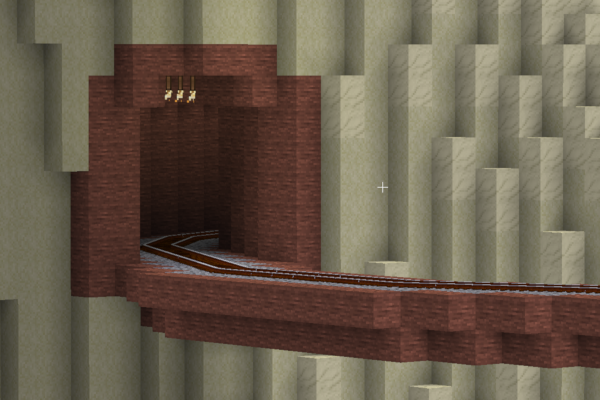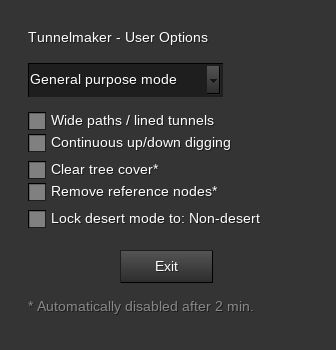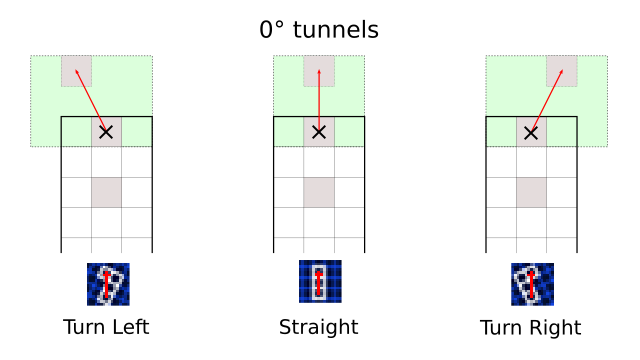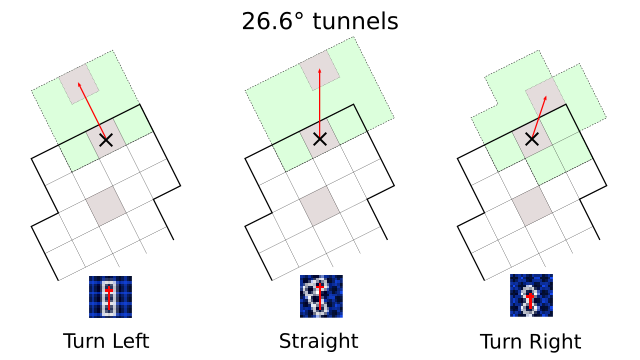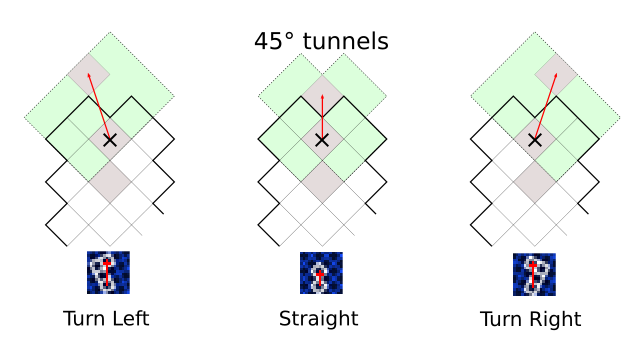|
|
||
|---|---|---|
| images | ||
| locale | ||
| textures | ||
| LICENSE.txt | ||
| README.md | ||
| changelog.txt | ||
| depends.txt | ||
| description.txt | ||
| init.lua | ||
| mod.conf | ||
| screenshot.png | ||
| settingtypes.txt | ||
README.md
Tunnelmaker 2.0 Beta
A Minetest Mod to easily create arbitrarily curved tunnels, pathways, and bridges.
By David G (kestral246@gmail.com), with significant contributions by Mikola.
Features
- Create paths, bridges, and tunnels in all sixteen possible advtrains track directions with one click.
- Also digs up or down in the eight possible advtrains slope track directions.
- Digging mode and options can be set using new User Options menu.
- Supports Advanced trains mod with gravel embankment, arched and optionally lined tunnels, and two widths of bridges.
- Supports Bike mod with two widths of cobblestone pathways and bridges, along with unlined tunnels.
- Supports general excavation with unlined and lined tunnels.
- Adds reference nodes to help digging and laying advtrains track—now easy to remove when done.
- Adds glass enclosure when in water to create water tunnels.
- Requires "tunneling" privilege, and checks protections before digging.
- No crafting recipe, so needs to be given to player.
- Works in both creative and survival modes, but tunneling does not place any nodes into user's inventory.
Controls
- Left-click: Super dig one node. One click digs any node (non-repeating) and places it in player's inventory. However, it can't be used to pick up dropped items.
- Shift-left-click: Bring up User Options menu (see below). Can also use Aux-right-click, which is needed for Android.
- Right-click: Dig tunnel in direction player pointed. Note that this won't place any of the dug nodes in player's inventory.
- Shift-right-click: Cycle through vertical digging modes, up, down, and horizontal.
How to enable
- Install tunnelmaker mod, requires default and stairs. For much smoother bike path ramps, I recommend that the angledstairs mod also be installed, but it's not required.
- Grant player "tunneling" privilege (/grant <player> tunneling).
- To give player a tunnelmaker tool use (/give <player> tunnelmaker:tool1).
How to dig
See diagram below that shows track configurations supported by advtrains.
- Move to digging location and highlight node at ground level. (Gray node in diagrams marked with an '×'.)
- Point player in desired digging direction. (Inventory icon will change to show current direction.)
- Right-click mouse to dig tunnel.
Digging for slopes
Note that advtrains only supports sloped track for orthogonal and diagonal track directions.
- Move to digging location and highlight node at ground level.
- Point player in desired digging direction.
- Hold sneak key (shift on pc) and right-click mouse to select digging mode. Inventory icon will cycle through possible modes with each click: 'U' for digging up, 'D' for digging down, and no letter for default horizontal.
- Release sneak key and right-click mouse to dig tunnel.
- User option whether to reset each time or not.
User Options menu
Use shift-left-click to bring up this menu.
Descriptions of all the options:
- Digging mode Select one of the three digging mode.
- Wide paths / lined tunnels Select between narrow and wide paths, and whether tunnels are lined with stone or not.
- Continuous up/down digging Don't reset up/down after each dig.
- Clear tree cover above Remove all plant material above dig up to 30 nodes above ground. CPU intensive, so shuts off after two minutes.
- Remove reference nodes Easily remove reference nodes by walking over them. Also shuts off after two minutes.
- Lock desert mode to: either "Desert" or "Not desert" Option only available when using Minetest 5.0 and when "add_desert_material = true" has been added to minetest.conf. Overrides use of desert materials in desert biomes.
Advtrains digging reference
The following diagrams show how to make curved tunnels that support the different track configurations used by advtrains. There are three basic directions that are supported: 0° (orthogonal, rook moves), 45° (diagonal, bishop moves), and 26.6° (knight moves, two blocks forward and one block to the side).
- Note that it's always possible to dig in any direction, but turns with angles other than those shown won't be supported by advtrains track.
- Also note that there are other limitations to advtrains slope track. Documentation TBD.
License
- textures: License CC0-1.0
- code: My changes to original code are CC0-1.0
- original compassgps license: Original code by Echo, PilzAdam, and TeTpaAka is WTFPL. Kilarin (Donald Hines) changes are CC0 (No rights reserved)
Thanks
- advtrains / orwell96, et. al. - For providing the amazing advtrains mod that this mod tries to make just a little easier to use.
- compassgps / Kilarin (Donald Hines), et. al. - Top level code to change icon based on direction player is pointing.