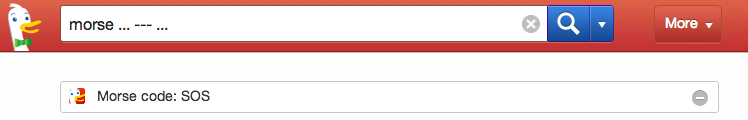|
|
||
|---|---|---|
| lib/DDG | ||
| share/goodie | ||
| t | ||
| .gitignore | ||
| .travis.yml | ||
| README.md | ||
| dist.ini | ||
| weaver.ini | ||
README.md
DuckDuckHack Goodies
This documentation walks you through the process of writing a DuckDuckHack Goodie plugin. Before reading this section, make sure you've read the DuckDuckHack Intro Site and the DuckDuckHack Developer's Overview. If you're here to brush up on Goodie info, scroll down. If you're here to learn how to write Goodie Plugins, check out the Goodies Overview.
Example
Writing test files
Every goodie includes a test file in the t directory. For example, the RouterPasswords goodie uses the the test file t/RouterPasswords.t. This test file includes sample queries and answers, and is run automatically before every release to ensure that all goodies are triggering properly with correct answers. The test file is a Perl program that uses the Perl packages DDG::Test::Goodie and Test::More to function. Here's an annotated excerpt from t/RouterPasswords.t that you can use as a base:
#!/usr/bin/env perl
use strict;
use warnings;
use Test::More;
use DDG::Test::Goodie;
# These zci attributes aren't necessary, but if you specify them inside your goodie,
# you'll need to add matching values here to check against.
zci answer_type => 'password';
zci is_cached => 1;
ddg_goodie_test(
[
# This is the name of the goodie that will be loaded to test.
'DDG::Goodie::RouterPasswords'
],
# This is a sample query, just like the user will enter into the DuckDuckGo search box
'Belkin f5d6130' =>
test_zci(
# The first argument to test_zci is the plain text (default) returned from a goodie.
# If your goodie also returns an HTML version, you can pass that along explicitly as
# the second argument. If your goodie is random, you can use regexs instead of
# strings to match against.
'Default login for the BELKIN F5D6130: Username: (none) Password: password',
html => 'Default login for the BELKIN F5D6130:<br><i>Username</i>: (none)<br><i>Password</i>: password'
),
# You should include more test cases here. Try to think of ways that your plugin
# might break, and add them here to ensure they won't.
);
done_testing;
Once you've written a test file, you can test it on it's own with perl -Ilib t/GoodieName.t.
Advanced Goodies
These advanced handle techniques are specific to Goodie plugins:
Returning HTML. Goodies return text instant answers by default, but can return simple HTML as well. In that case, simply attach the html version to the end of the return statement.
return $text, html => $html
Other zci keywords. The Chars example sets the is_cached zci keyword. You can find other settable attributes in the object documentation. For example, the GoldenRatio Goodie sets the answer_type variable, which gets returned in the API.
zci answer_type => "golden_ratio";
Location API
Sometimes, all a plugin needs is the user's location. This is where the Location API comes in. An example is the Is it snowing? plugin:
# Phoenixville, Pennsylvania, United States
my $location = join(", ", $loc->city, $loc->region_name, $loc->country_name);
When testing on duckpan, the plugin will always point you to "Phoenixville, Pennsylvania, United States," but don't worry, because it will show the real location once it's live.
And it isn't limited to just the city, the state, and the country, either. Location.pm lists all the things that you can possibly use:
my @geo_ip_record_attrs = qw( country_code country_code3 country_name region
region_name city postal_code latitude longitude time_zone area_code
continent_code metro_code );
Sample contents of $loc:
longitude => -75.5385
country_name => United States
area_code => 610
region_name => Pennsylvania
country_code => US
region => PA
continent_code => NA
city => Phoenixville
postal_code => 19460
latitude => 40.1246
time_zone => America/New_York
metro_code => 504
country_code3 => USA