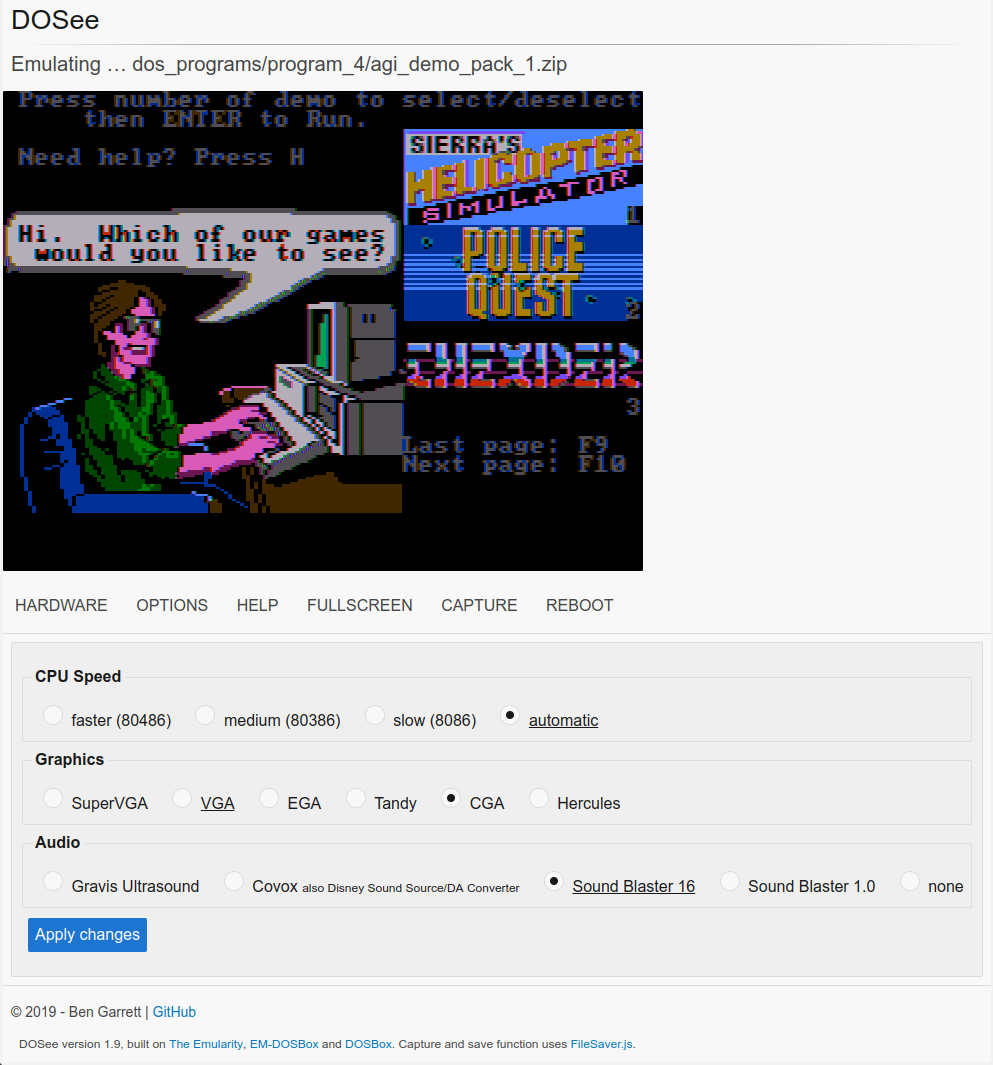DOSee
An MS-DOS emulator for the web.
DOSee is a front-end for an MS-DOS emulation ecosystem to use on the web. The text-based MS-DOS was the dominant personal computer platform for much of the 1980s up until the mid-1990s before being superseded by Microsoft Windows. Emulating this platform allows the running of tens of thousands of games, demos and applications from this era to run on a web browser!
DOSee is only a user interface and installation process for an incredible emulation ecosystem created by many amazing people over many years. DOSee itself is a fork of The Emularity project created by the Internet Archive. EM-DOSBox the core of this emulation is a JavaScript port of DOSBox, the world's most popular MS-DOS emulator.
What's new
Changes and updates can be found in CHANGES.md
Requirements
- A web browser that supports JavaScript ES6 (ECMAScript 2015). Current Firefox, Chrome, Edge or Safari will work fine.
- A physical keyboard, as MS-DOS is a text-based operating system.
- npm or a Docker installation with
docker-compose, instructions are below.
DOSee has to be served over a HTTP server, it can not be run using the browser file:/// protocol.
Instructions, npm
npm is the package manager for node.js and is included in that environment. It's available for all major platforms.
Clone DOSee.
git clone https://github.com/bengarrett/DOSee.git
Install dependencies.
cd DOSee
npm install --production --no-optional -only=prod
Run a local web server.
http-server -p 5550
Point a web browser to http://localhost:5550
Instructions, Docker
Requirements:
- Docker engine: 17.04.0+
- docker-compose: 3.2
Clone DOSee.
git clone https://github.com/bengarrett/DOSee.git
Build and run the DOSee container.
docker-compose up -d
Point a web browser to http://localhost:5550
To shutdown the DOSee container.
docker-compose down
Usage & customisations
License
- DOsee is released under GPL-3.0.
- Em-DOSBox located in
/emulatoris released under GPL-2.0. /disk_drivesand/dos_programscontain non-free software binaries that are included for convenience.