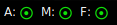Script: info-xampp
The Script prints the status of XAMPP services (Apache, MySQL, ProFTPD) if they are running.
Configuration
You have to add the xampp command to the /etc/sudoers NOPASSWD of your user:
user ALL=(ALL) NOPASSWD: /opt/lampp/xampp
Module
[module/info-xampp]
type = custom/script
exec = ~/polybar-scripts/info-xampp.sh
interval = 10