https://freesound.org/s/459973/
Sound Pack for Minetest
Description:
A Minetest mod that provides a set of free sounds & methods.
What is the purpose of this mod? There are three ideas behind sounds:
- It is intended as a more universal method for adding sounds to games rather than depending on MTG & default for sounds only. It is completely compatible with default sounds. The same methods called in
defaultto set node sounds, likedefault.node_sound_stone_defaults, are implemented & it can be installed in parallel. Section: Replacement for default - It is simply a well of sounds. Many sound files are provided & can be used with minetest.sound_play just as normal. There is also a wrapper function, sounds:play, that does its best to verify that a sound played successfully. If so, it will return a sound handle ID. Otherwise it will return
nil. A random sound can be played from a list with sounds:play_random. It also caches all loaded mod sounds after server startup insounds.cachetable. So sound files can easily be checked for existence. Section: Checking for Existing Sounds - It adds callable sound groups that can be used to play specified individual sounds, or a random sound in the group. The benefit to this is that the file naming convention is irrelivent. The only thing that matters is that the sound file is registered with the group. Section: Playing Sounds Manually
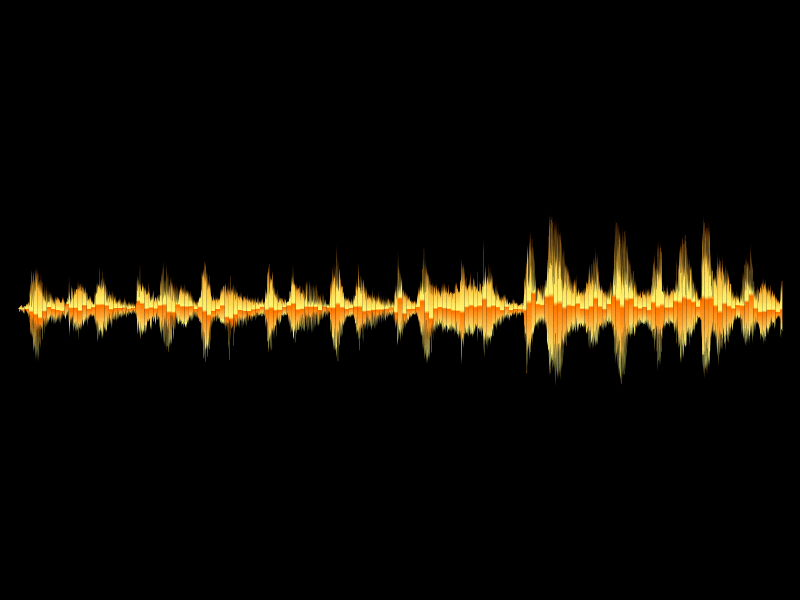
Licensing:
Sound file sources & licensing:
Usage:
Replacement for default:
If your mod depends on default for node sounds only, then you can easily switch to sounds. Simply add default & sounds as optional dependencies in your mod.conf. sounds overrides methods used by default to its own. For example default.node_sound_dirt_defaults.
Example of overidden method:
function sounds.node_dirt(tbl)
tbl = tbl or {}
tbl.footstep = tbl.footstep or {name="sounds_dirt_step", gain=0.4}
tbl.dug = tbl.dug or {name="sounds_dirt_step", gain=1.0}
tbl.place = tbl.place or {name="sounds_node_place_soft", gain=1.0}
sounds.node(tbl)
return tbl
end
default.node_sound_dirt_defaults = sounds.node_dirt
Example of setting node sounds:
minetest.register_node("foo:bar", {
description = "Foo Node",
-- this is the same as calling `sounds.node_stone()`
sounds = default.node_sound_stone_defaults()
...
})
Playing Sounds Manually:
SoundGroup instances are objects for storing & playing sounds. These objects can be called to play a sound from their group. An index can be specified when called to determine which sound to play. If the index parameter is omitted, a random sound will be picked. A table of arguments can also be passed. This is compatible with SimpleSoundSpec.
Creating SoundGroup objects:
local s_group1 = SoundGroup({"sound1", "sound2"})
local s_group2 = SoundGroup({"sound3", "sound4", "sound5"})
-- SoundGroup objects can be concatenated with the arithmetic operator
local s_group3 = s_group1 + s_group2
-- strings can also be concatenated to group with arithmetic operator
s_group3 = s_group3 + "sound6"
-- to prevent sound file names from being prefixed with "sounds_" when played,
-- the `no_prepend` field must be set to `true`
s_group1(2) -- plays "sounds_sound2"
s_group1.no_prepend = true
s_group1(2) -- plays "sound2"
There are many pre-defined sound groups.
Calling a SoundGroup object:
-- play random sound from group
sounds.horse_neigh()
-- play specific sound from group
sounds.horse_neigh(2)
-- play random sound from group with parameters
sounds.horse_neigh({gain=1.0})
-- play specific sound from group with parameters
sounds.horse_neigh(2, {gain=1.0})
-- the `play` method is the same as calling the object directly
sounds.horse_neigh:play(2, {gain=1.0})
Node Sounds:
SoundGroup objects can also be used in node registration:
minetest.register_node("foo:bar", {
description = "Foo Node",
sounds = {
-- a random sound from the `sounds.cow_moo` group will be played when digging this node
dig = sounds.cow_moo,
},
...
Currently using SoundGroup for node sounds only works for "dig", "dug", & "place".
SoundGroup objects are tables & are indexed by integer. But using the get method is more reliable as it will return the string name with "sounds_" prefix if no_prepend isn't set:
local s_group1 = SoundGroup({"sound1", "sound2"})
local s1 = s_group1:get(1) -- returns "sounds_sound1"
local s2 = s_group1[2] -- returns "sound2"
local s_group2 = SoundGroup({"sound3", "sound4", no_prepend=true})
local s3 = s_group2:get(1) -- returns "sound3"
local s4 = s_group2[2] -- returns "sound4"
The built-in type function can be used to check for a SoundGroup instance:
if type(s_group1) == "SoundGroup" then
s_group1()
end
Checking for Existing Sounds:
All mod sound files are stored in the global table sounds.cache after server startup. Checking if a file exists for playing is simple:
if sounds.cache["default_dig_crumbly"] then
core.sound_play("default_dig_crumbly")
end
Testing Sounds:
If setting sounds.enable_tests is enabled, the chat command /sounds_tests can be used to show a formspec for playing & testing sounds.
To test any sound, input the sound name in the "Manual play" field & press the corresponding "Play" button. If the sound file exists, it will play & some info will be filled in the "Last played" field.
To test sounds cached in sound groups, select a group in the left column of the "Group play" field. Then select a sound in the right column & press the corresponding "Play" button.
Sounds can be looped by checking the "Loop" box.