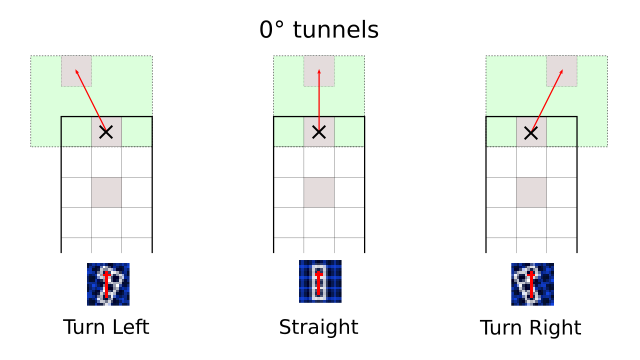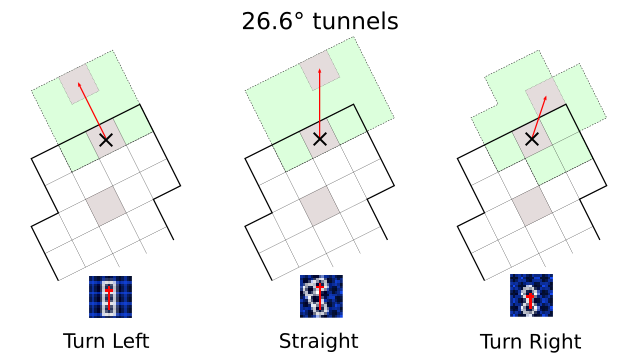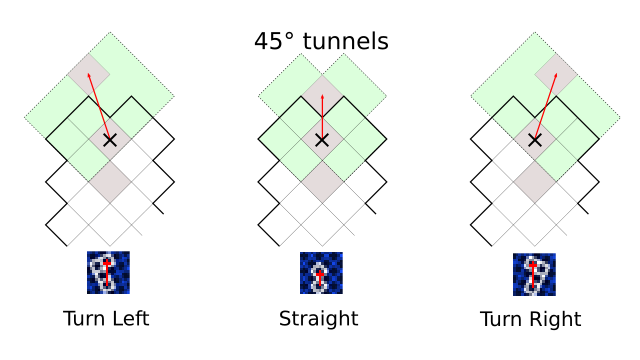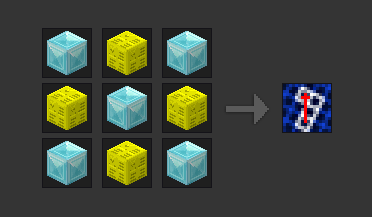to aid with laying advtrains track.
A Minetest Mod to easily create arbitrarily curved tunnels.
Especially designed to make laying track for the advtrains mod easier. This mod is intended for creative mode—it can do great damage if misused.
by David G (kestral246@gmail.com)
Features
- Creates tunnel segments in any of sixteen possible directions with one click.
- Direction of digging based on direction player is pointing.
- Provides changing icon to help player align in proper direction.
- Uses privileges, requires "tunneling" privilege to be able to use.
- Checks protection, and doesn't dig any protected nodes.
- Reference point is at ground level: possible to increase or decrease the grade by changing the height of the reference node.
- Fills in holes in flooring with stone.
- Adds torches to ceiling if ceiling is stone or desert_stone.
- Works outside of tunnels to clear ground and provide cuts and fills.
- New: Increased tunnel width to 5 blocks and height to 5 blocks.
- New: Now adds cobblestone reference blocks in floor, to help align advtrains track.
How to use
Player needs to have tunneling privilege to be able to use the tunnelmaker tool (/grant <player> tunneling).
To give player a tunnelmaker tool use (/give <player> tunnelmaker:1). See below for crafting recipe.
The following diagrams show how to make curved tunnels that support the different track configurations used by advtrains. There are three basic directions that are supported: 0° (orthogonal, rook moves), 45° (diagonal, bishop moves), and 26.6° (knight moves, two blocks forward and one block to the side).
To use this mod, move your character to the existing end of the tunnel, highlight the gray node marked with an x, and point character in direction of red arrow. The icon in the inventory, if visible, will change it's image to confirm direction. Then right-click mouse to dig the green highlighted area. (Note that turns with angles other than those show are possible, but aren't supported by advtrains track.)
Using left-click digs similarly to a wooden pickaxe, which is useful for making minor adjustments.
To increase the grade, place a block on the gray node and select that before right-clicking. To decrease the grade, dig out the gray node and select the lower node before right-clicking. (Note that advtrains only supports slopes for 0° and 45° track.)
Crafting guide
diamondblock mese_block diamondblock
mese_block diamondblock mese_block
diamondblock mese_block diamondblock
License
- textures: License CC0-1.0
- code: My changes to original code are CC0-1.0
- original compassgps license: Original code by Echo, PilzAdam, and TeTpaAka is WTFPL. Kilarin (Donald Hines) changes are CC0 (No rights reserved)
Thanks
- advtrains / orwell96, et. al. - For providing the amazing advtrains mod that this mod tries to make just a little easier to use.
- compassgps / Kilarin (Donald Hines), et. al. - Top level code to change icon based on direction player is pointing.