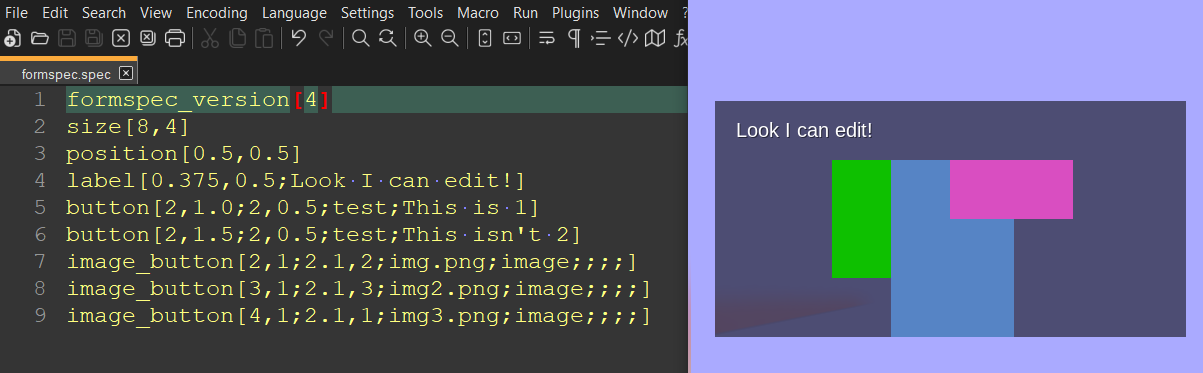|
|
||
|---|---|---|
| .github/workflows | ||
| menu | ||
| mods/formspec_edit | ||
| .editorconfig | ||
| .gitattributes | ||
| .gitignore | ||
| .luacheckrc | ||
| LICENSE | ||
| README.md | ||
| game.conf | ||
| minetest.conf | ||
| preview.png | ||
| settingtypes.txt | ||
README.md
Formspec Editor
REALTIME formspec viewer/editor "game" for minetest
Getting Started
The file formspec.spec in your:
minetest_folder/games/formspec_editor/mods/formspec_edit
contains a formspec you can edit and see updates of in real time. (You can also specify a file location with the formspec_editor.file_path setting.)
Simply add the game to MT, load up a level of Formspec Editor, and
you will be greeted with the formspec.
- To make edits, open the file in your editor of choice and make changes as you see fit. When you hit save, the formspec will auto-update. Best when used side by side.
- To exit just hit or use a button_exit[] button. Both send the fields.quit message.
- You can test with images if you want, adding a "textures" folder to the formspec_edit gamemod folder, otherwise images will default to random colors.
- You can show the formspec with builtin, minetest_game or mineclone2 styling (see the
formspec_editor.stylesetting) - You can change the refresh rate by changing the
formspec_editor.update_timesetting